Introduction
Arduino has revolutionized the world of electronics by making it accessible to beginners and experts alike.
This open-source hardware and software platform empowers individuals to bring their creative ideas to life through interactive and programmable projects.
In this article, we will explore what Arduino is, its key features, and how it has become a driving force in the maker community.
What is Arduino?
Arduino is a versatile open-source platform used for creating interactive electronic projects. It consists of both hardware and software components that allow users to design and control a wide range of devices.
At its core, Arduino boards are microcontrollers that serve as the brain of the project, executing programmed instructions to interact with sensors, motors, lights, and more.
One of the key features that sets Arduino apart is its user-friendly interface, making it accessible to beginners while offering advanced capabilities for experienced developers.
The Arduino programming language is based on C/C++, simplified to enable quick prototyping and experimentation and easy to write and upload to the device using the IDE (Integrated Development Environment).
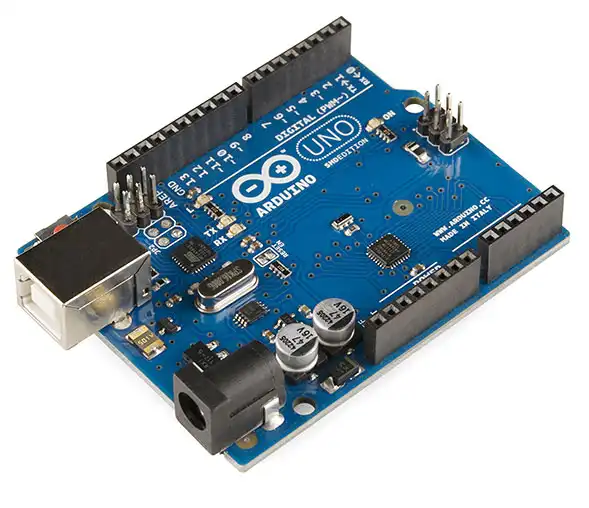
The Arduino environment is very simple to use for beginners who have no knowledge of software or electronics.
Those boards are inexpensive so you can buy them easily and also anyone can build their own because they are open-source electronics platform hardware.
With these boards, we can build objects that can respond to and/or control light, touch, and movement.
It has been used in many projects like home automation, smart parking, GPS trackers, lighting products, musical instruments, robots, smart toys, drones, etc.
For Beginners, we recommend Arduino UNO because it is easy to use.
History and Evolution of Arduino
Arduino has a rich history dating back to 2005 when a team of engineers in Italy developed it as an affordable and user-friendly microcontroller platform for creating interactive projects. The project aimed to provide a tool for artists, designers, hobbyists, and anyone interested in creating interactive objects.
Over the years, Arduino has evolved from its initial prototype to a wide range of boards catering to different needs and specifications.
Every version of the board has added additional features and capabilities, from the well-liked Uno board with its simplicity and adaptability to the potent Mega board with more input/output pins.
The open-source nature of this device has fostered a vibrant community of developers who continuously contribute ideas, improvements, and projects.
Components Description
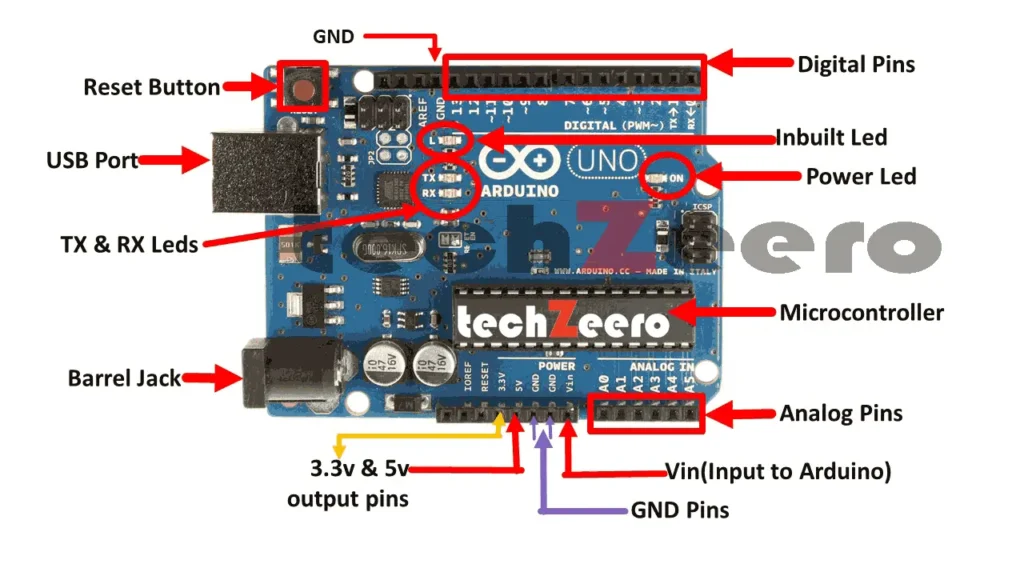
Mainly it has a USB port for uploading programs from the computer to the board. It has a microcontroller which controls the input/output signal. It has power pins that we use to provide power to the sensors.
In this board, there are digital and analog pins. There is also a reset button inboard to reset the program. It has LEDs to showing the board status.
Getting Started with Arduino
- Setting up: Guide readers through the process of installing the Arduino IDE and connecting an the board to the computer.
- Hello World: Create a simple “Hello, World!” example to demonstrate the basic workflow of writing, compiling, and uploading code.
- Exploring Input and Output: Introduce readers to the concept of digital and analog input/output (I/O) and demonstrate how to control LEDs, buttons, and sensors.
Projects and Applications
- Robotics: Robot prototypes frequently use Arduino to operate actuators, sensors, and motors. Its compatibility with different types of sensors allows for precise navigation and interaction capabilities.
- Home Automation: Home automation enthusiasts utilize Arduino to create smart devices such as thermostats, lighting systems, and security alarms. The ability to connect to the internet enables remote monitoring and control of these devices from anywhere in the world.