What is Arduino Nano
The Arduino Nano is a small yet powerful microcontroller board that packs a punch in a compact form factor. Designed for projects where space is limited, the Nano offers all the functionality of its larger counterparts in a tiny package. With its ATmega328P microcontroller and versatile input/output pins, the Nano is perfect for prototyping and building electronic projects.
One of the key features of the Arduino Nano is its ease of use – even beginners can quickly grasp the basics and start creating. Whether you’re working on robotics, IoT devices, or home automation projects, the Nano provides a solid foundation to bring your ideas to life.
Despite its size, don’t underestimate the capabilities of this little board. From controlling LEDs to interfacing with sensors and motors, the Arduino Nano can handle a wide range of tasks with ease.
Due to small in size, it has a lack of Power Jack. The USB Connection is different from Arduino UNO. It has a mini-B USB Connection port.
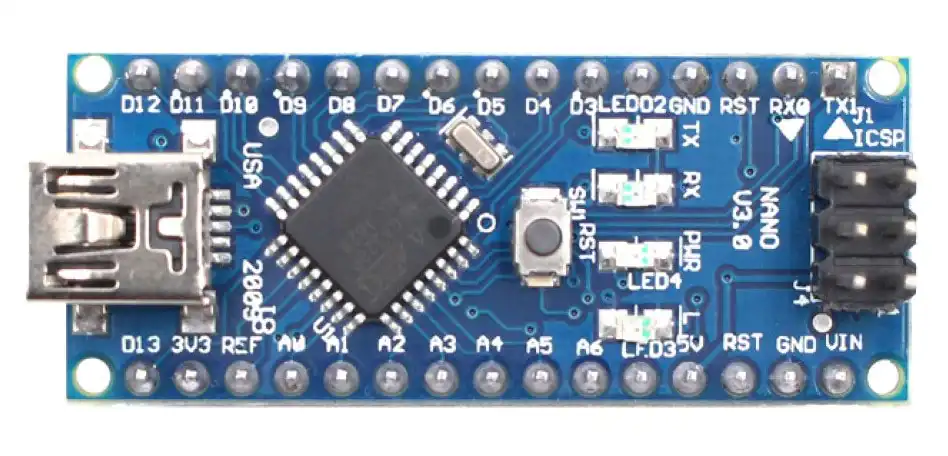
Arduino Nano Pinout
Digital pins for input/output, analog pins for sensors, power pins for voltage supply, and communication pins for serial data transfer comprise the Arduino Nano’s total of thirty pins.
The digital pins on Arduino Nano are labeled from D2 to D13 and can be used to read or write digital signals. These pins support PWM which allows you to control the intensity of output signals like dimming an LED.
Analog pins A0 to A7 on Arduino Nano enable you to connect analog sensors such as temperature sensors or ldr. These analog inputs can provide values between 0 and 1023 based on the sensor readings.
Additionally, there are power supply pins like Vin (+5V), GND (Ground), VCC (+3.3V), which are crucial for powering up your Arduino Nano board.
The Nano boasts a mini-USB port for easy programming and power supply. Additionally, it has an on-board voltage regulator that allows it to be powered through either USB or an external power source ranging from 7 to 12 volts.
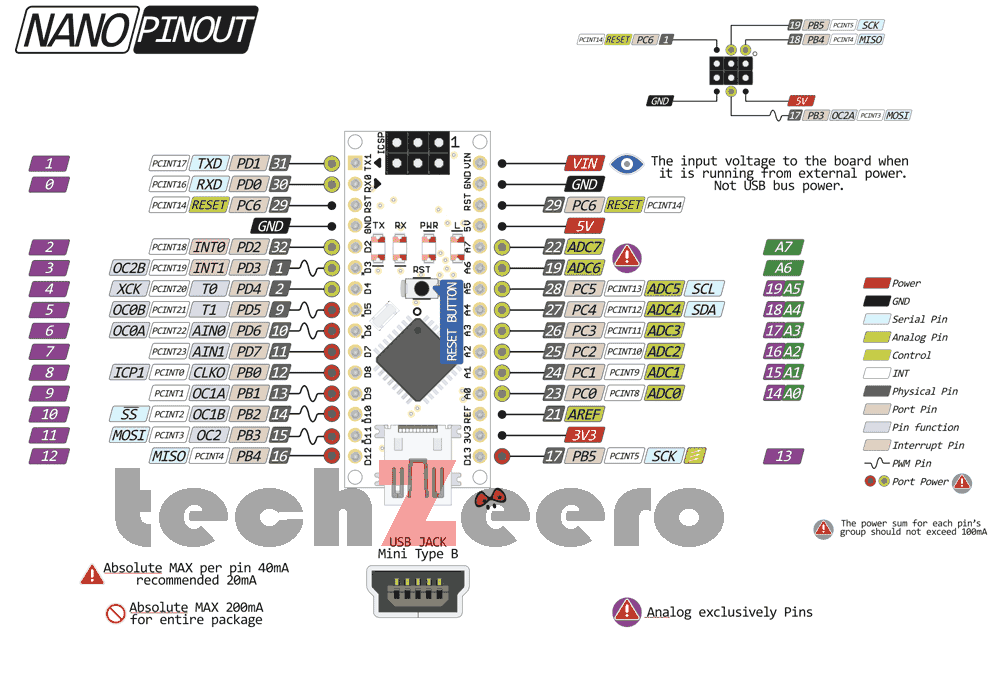
Technical Specifications
With its small size of just 18 x 45 mm, the Arduino Nano is perfect for small-space projects due to its compact design. It operates at a voltage of 5V and has a clock speed of 16MHz.
The microcontroller used in the Arduino Nano is the ATmega328P, which provides ample processing power for various applications. Additionally, it features a CH340 USB-to-serial chip for easy connectivity with your computer.
| Microcontroller | ATmega328 |
| Operating Voltage | 5 V |
| Flash Memory | 32 KB of which 2 KB used by bootloader |
| SRAM | 2 KB |
| Clock Speed | 16 MHz |
| Digital I/O Pins | 14 (6 of which are PWM) |
| Analog IN Pins | 8 |
| EEPROM | 1 KB |
| DC Current per I/O Pins | 40 mA (I/O Pins) |
| Input Voltage | 7-12 V |
| PWM Output | 6 |
| Power Consumption | 19 mA |
| PCB Size | 18 x 45 mm |
| Weight | 7 g |
- Vin:- The input voltage to the Arduino board when it’s using an external power source you can supply voltage through this pin. If the supplying voltage via USB connection or the power jack, you can access it through this pin.
- 5V: – This pin gives the output of 5V. You can use this pin to give a 5V supply to the sensor.
- 3V3:- This pin gives the output of 3.3V. The maximum current drawn is 50 mA.
- GND:- These pins use as Ground Pins.
- IOREF:- On the Arduino board, this pin provides voltage references, with which the microcontroller operates. A properly configured gradient can read the IOREF pin voltage and can work with 5V or 3.3V to select a suitable power source on the output or enable the voltage translator on the output.
Note:- Do not supply voltage via the 5V or 3.3V pins, it bypasses the regulator and can damage the board. We don’t advise it.
Pros and Cons of using Arduino Nano
The Arduino Nano is a small, multipurpose development board with a lot of possibilities for all kinds of applications. Because of its tiny size and compatibility with a wide range of sensors and modules.
However, like any other technology, the Arduino Nano also comes with its own set of pros and cons. Some pros include its affordability, ease of use, extensive community support, and compatibility with various shields.
However, there are drawbacks as well, such as a smaller memory capacity than other Arduino boards, fewer pins available for intricate applications, and problems with voltage management.