Introduction to Home Automation
Imagine a world where your home responds to your every need with just a tap on your smartphone. Welcome to the realm of Home Automation using Arduino and Bluetooth – a revolutionary way to transform your living space into a smart, efficient, and futuristic haven.
Home Automation Using Arduino and Bluetooth is an IoT project to control our home appliances like light, fan, cooler, etc. from a Smartphone. In this project, we use Arduino Uno and HC-05 Bluetooth Module and we give the command from our smartphone.
We also develop our Android App using MIT App Inventor to control Home Appliances using smartphones and Bluetooth.
The Role of Arduino in Home Automation
Arduino, a versatile microcontroller platform, plays a crucial role in home automation by acting as the brain behind the operation. With its open-source nature and easy-to-use interface, Arduino allows users to create custom automation systems tailored to their specific needs.
By utilizing various sensors and actuators connected to Arduino boards, homeowners can automate tasks such as controlling lights, temperature, security systems, and more with just a few lines of code. This flexibility makes it an ideal choice for DIY enthusiasts looking to enhance their living spaces with smart technology.
The ability of Arduino to communicate seamlessly with other components like Bluetooth modules enables remote control of devices within the home. This connectivity opens up endless possibilities for creating interconnected smart home ecosystems that improve convenience and efficiency for users.
Benefits of Bluetooth in Home Automation
Bluetooth technology offers numerous benefits in the realm of home automation. One key advantage is its wireless connectivity, allowing for seamless communication between devices without the hassle of cords and cables. This makes it easier to place sensors, switches, and other components throughout your home without being limited by physical constraints.
Additionally, Bluetooth is known for its low power consumption, making it an energy-efficient choice for home automation systems. Devices can stay connected and operational for extended periods without draining excessive amounts of power, resulting in cost savings and environmental benefits.
Moreover, Bluetooth provides a secure connection that helps protect your smart home from potential cybersecurity threats. With proper encryption protocols in place, you can have peace of mind knowing that your data and privacy are safeguarded while enjoying the convenience of automated tasks within your living space.
Component List
- Arduino Board
- Bluetooth Module Hc-05
- Relay Module 5v (4-Channel)
- Connecting Wires
Circuit Diagram For Home Automation
The circuit diagram typically includes the Arduino board, Bluetooth HC05 module, relay module, and other necessary components like resistors and wires. Each component is interconnected in a specific way to ensure proper communication and functionality within the system.
By following the circuit diagram accurately, you can avoid potential errors or malfunctions in your home automation setup. It serves as a blueprint for building your project step-by-step while ensuring all connections are secure and correctly established.
For connecting the Bluetooth HC05 module, you will typically use the RX (Receive) and TX (Transmit) pins of the Arduino board. These pins allow communication between the Arduino and the Bluetooth module.
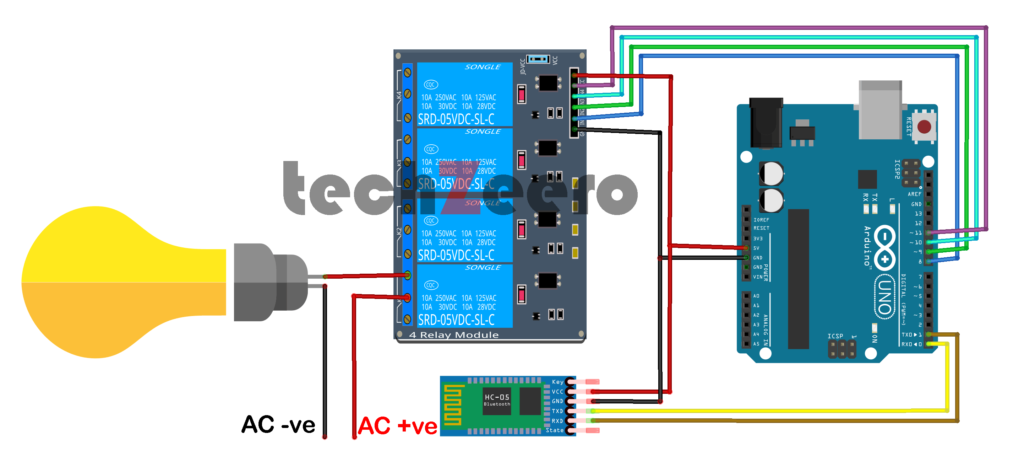
Pin Connections of Arduino with Bluetooth HC05 and Relay Module
| Bluetooth HC-05 | Arduino Board |
|---|---|
| Vcc +5v | 5v |
| GND | GND |
| TXD | RXD |
| RXD | TXD |
| Relay Module | Arduino Board |
|---|---|
| Vcc +5v | 5v |
| GND | GND |
| IN1 | D8 |
| IN2 | D9 |
| IN3 | D10 |
| IN4 | D11 |
Code for Home Automation Using Arduino and Bluetooth
The code acts as the brain of your setup, translating signals from your smartphone to actions for the connected appliances. By writing specific instructions in the Arduino IDE software, you can create a seamless interaction between your phone and the relay module.
Download Android App for Bluetooth Connectivity
To enhance the functionality of your home automation system using Arduino and Bluetooth, you will need to download an Android app for seamless connectivity. This app acts as a bridge between your smartphone and the Arduino board, allowing you to control various devices remotely.
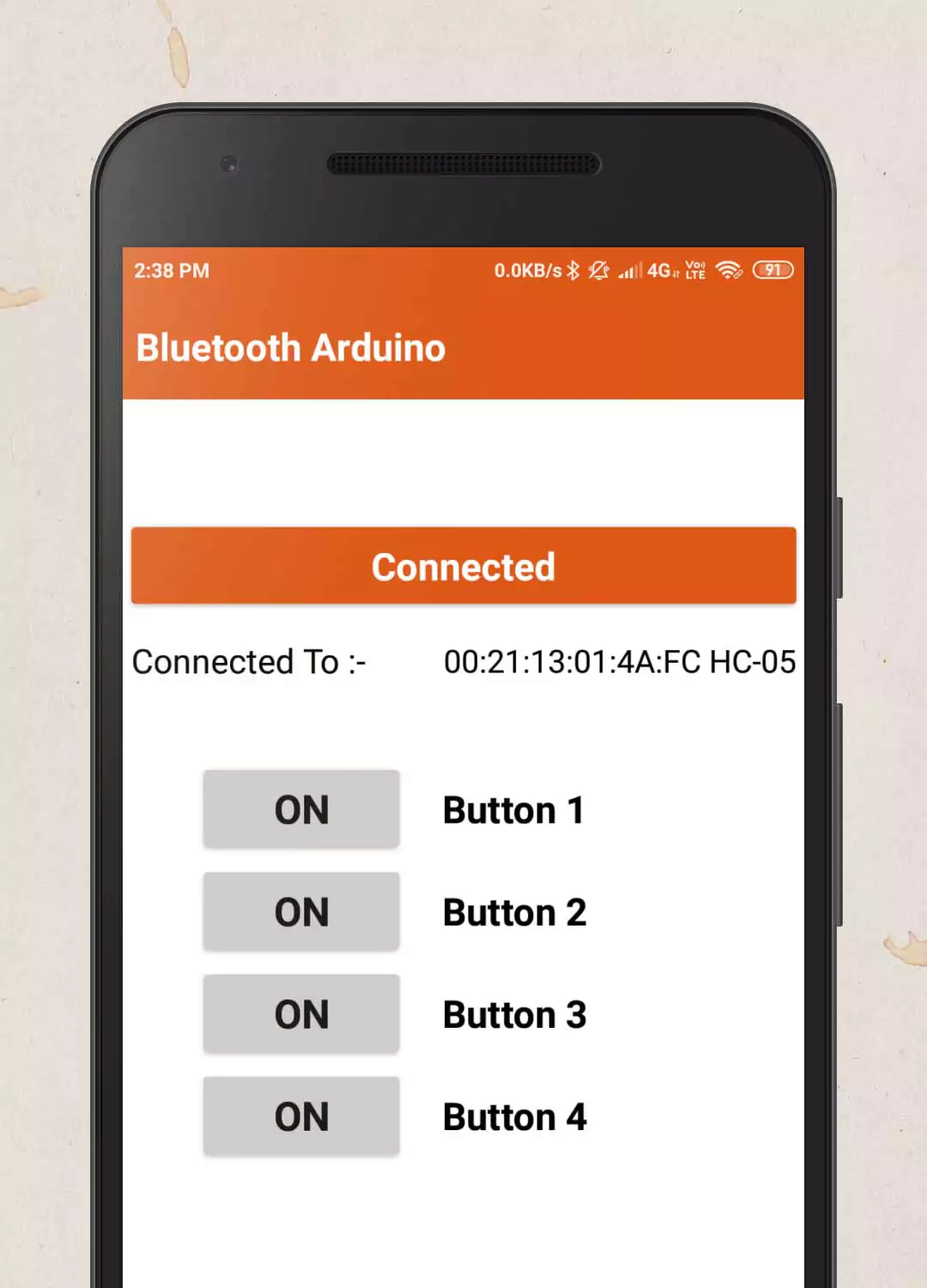
Edit App in MIT App Inventor
So, you’ve created your Arduino-powered home automation system and successfully connected it to Bluetooth using the HC05 module. Now comes the fun part: customizing the Android app interface in MIT App Inventor!
Once you open MIT App Inventor, you’ll find a user-friendly drag-and-drop interface that lets you design your app layout effortlessly. You can add buttons, sliders, text boxes, and more to control different functions of your home automation system.
If you want to edit the app according to your need by import below aia file in MIT App Inventor. You can change in design and codes or also can add more buttons according to your needs.
Enjoy the Home Automation Project. If you get any error or problem then feel free to ask us or comment, we always available to help you. Please give feedback to our work.
Troubleshooting Common Issues
Encountering issues with your home automation system can be frustrating, but don’t worry – troubleshooting common problems is part of the process.
- One common issue you may face is connectivity problems between your Arduino and Bluetooth module. If this happens, double-check the wiring to ensure everything is connected properly.
- Another issue could be related to the code uploaded to your Arduino board. Make sure there are no errors in the code that could be causing malfunctions in the system. Additionally, check if all components such as sensors and relay modules are functioning correctly.
- If you’re still experiencing difficulties, try resetting both the Arduino board and Bluetooth module. Sometimes a simple reset can solve connection issues. Ensure that your Android app is configured correctly for seamless communication with the Bluetooth module.
Conclusion and Future Possibilities
In the fast-evolving world of home automation, Arduino and Bluetooth technology have opened up endless possibilities for creating smart and efficient living spaces. With the use of these tools, homeowners can automate various tasks and enhance their quality of life.
As we explored in this article, Arduino plays a crucial role in home automation by acting as the brain behind controlling devices and sensors. The integration of Bluetooth further enhances connectivity by enabling wireless communication between devices, offering convenience and flexibility.
By following the steps outlined for setting up a home automation system using Arduino and Bluetooth, individuals can create a customizable solution tailored to their specific needs. From controlling lights and appliances to monitoring security systems remotely, the potential applications are vast.
Looking ahead, the future of home automation holds even more exciting possibilities. Advancements in AI technology could enable homes to learn user preferences and adapt automatically. Integration with voice assistants like Alexa or Google Home could also streamline interactions further.