Bluetooth Module HC-05 is used to communicate between Arduino and other devices. HC-05 is used for a transparent wireless serial connection setup. It is simple to use Bluetooth SPP (Serial Port Protocol) module.
The HC-05 can operate in a Master or Slave configuration, offering a versatile solution for wireless communication needs.
This device facilitates sending data to Arduino and various types of devices for controlling things or communication.
For example, the Bluetooth Module facilitates Home Automation using Arduino to control appliances via Bluetooth. You can see our article on Home Automation using Arduino and Bluetooth
This Bluetooth module is based on Bluetooth V2.0+EDR (Enhanced Data Rate) 3Mbps Modulation with a complete 2.4GHz radio transceiver and baseband.
The Bluetooth module HC-05 is a MASTER/SLAVE module. By default the factory setting is SLAVE. To change the role of the module (Master or Slave), you can configure it only using AT COMMANDS.
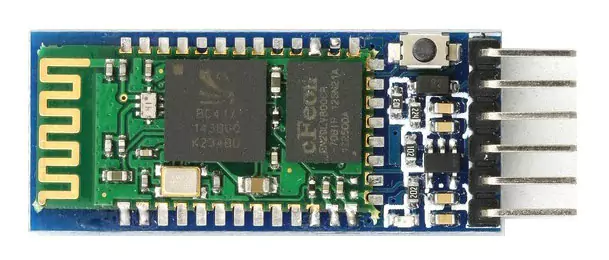
Bluetooth HC05 Pinout
HC-05 has 6 pins are STATE, RXD, TXD, GND, VCC, and EN.
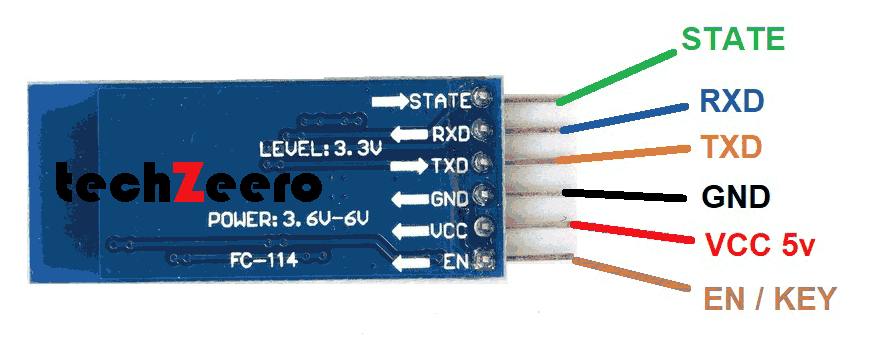
HC 05 Pin Configuration
This Bluetooth module has 6 pins whose description is are as follow:-
- Key/EN: If we want to bring Bluetooth module in command mode then we have to HIGH the enable pin. Otherwise, the Bluetooth module is in data mode by default. The HC-05 has a default baud rate in data mode is 9600bps and baud rate in command mode is 38400bps. The following are the two modes of the HC-05 module.
- Data mode: Used to transfer data between two devices.
- Command mode: To change the settings like password, name, etc of HC-05 modules we use command mode. In this mode, we send AT commands to HC-05 by serial monitor.
- VCC: To supply power or current to the module, VCC pin will be connect to a 5V or 3.3V pin.
- GND: Ground pin.
- TXD: Transmit Serial data. TXD pin use to wirelessly received data by the Bluetooth module transmitted out serially on the TXD pin.
- RXD: Receive data serially. When the Bluetooth module transmits data, an RXD pin is use to receive that data.
- State: The State pin indicates whether the module is connected or not.
HC-05 Module Information
- HC-05 has a red LED which indicates connection status, whether the Bluetooth is connected or not. Before connecting to the HC-05 module this red LED blinks continuously in a periodic manner. When it gets connected to any other Bluetooth device, its blinking slows down to two seconds.
- This module works on 3.3 V. We can connect the 5V supply voltage as well since the module has on board 5 to 3.3 V regulator.
- As the HC-05 Bluetooth module has a 3.3 V level for RX/TX and the microcontroller can detect 3.3 V level, so no need to shift the transmit level of the HC-05 module. But we need to shift the transmit voltage level from the microcontroller to RX of the HC-05 module.
Technical Specifications of HC-05 Bluetooth Module
- Typical ‐80dBm sensitivity.
- Up to +4dBm RF transmit power.
- Operating Voltage: 3.3V to 5 V.
- Range: < 100m.
- PIO (Programmable Input/Output) control.
- UART interface with programmable baud rate.
- With an integrated antenna.
- With edge connector.
- It can be easily interfaced with Arduino, Laptop, Mobile.
HC-05 Default Settings
- Default Name: HC-05.
- Default Pincode (Password): “1234”.
- Default Mode: Data Mode.
- The default baud rate for Slave Mode is 9600, data bits are 8, Stop bit is 1 and no parity.
- By default, it auto-connect to the last paired device.
- Permit the pairing device to connect as default.
AT Command Mode for Bluetooth HC 05
- To change the setting of the HC-05 Bluetooth module like change password for connection, baud rate, Bluetooth device’s name, etc we use command mode.
- To do this, HC-05 has AT commands.
- To use the HC-05 Bluetooth module in AT command mode, connect the “Key/EN” pin to High (VCC).
- In command mode the default baud rate of HC-05 is 38400bps.
- The following are the AT commands generally used to change the setting of the Bluetooth module.
- To send the commands, connect the HC-05 Bluetooth module to the PC via USB and transmit (write) these commands through the serial terminal (monitor) of PC.
| Description | Command | Command Example | Response |
|---|---|---|---|
| Checking communication | AT | – | OK |
| Change Password | AT + PSWD = xxxx | AT+PSWD=9876 | OK |
| Change Bluetooth Device Name | AT + NAME = xxxx | AT+NAME=MyBT | OK |
| Change Baud rate | AT + UART = Baud rate, stop bit, parity bit | AT+UART=9600, 1, 0 | OK |
| Check version no. of Bluetooth module | AT + VERSION? | – | +Version: xx OK |
| Check default of setting done by the manufacturer | AT+ORGL | – | Parameters: passkey, etc. |