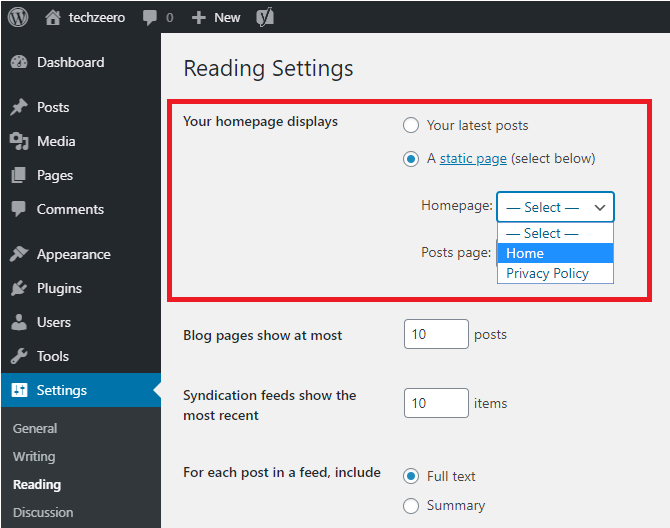A page in WordPress is a page post type. They are pre-defined in WordPress.
For example, the home page, about us, contact us, privacy policy, etc.
Pages are introduced by WordPress in 2005 for writing a static content.
Pages can use different page templates, including template files, Template Tags and other PHP code.
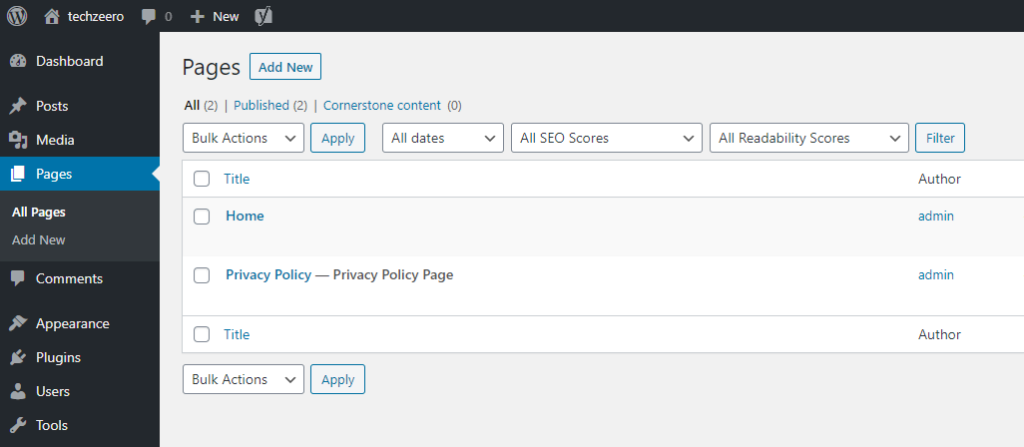
Difference between Page and Post
- Content-Type: Post has content that updates timely & sorted in chronological order from new one at the top to bottom and page have a static content document.
- Hierarchical: Pages have subpages that mean a hierarchical design. For example: In our website Tutorials are the main page that has WordPress tutorials and Arduino tutorials as subpages. On the other side, posts are not hierarchical types.
- Taxonomies: Post can be sorted into taxonomies as Categories and Tags. Pages do not have taxonomies.
- RSS Feed: Post are displayed in RSS Feed but pages are not displayed in RSS Feed.
We can able to create unlimited pages. It is possible to create a website without a post and only with pages. Pages have static content that can be updated if the user wants to update them.
Set a Static Home Page
As we know the first page of the website is called Home Page.
To choose your own static front Home page go to Settings > Readings > under Your homepage displays.